5 SUPER EASY STEPS TO USE E-VOUCHER ON AEONMALL VIETNAM APP
Step 1: Download and sign in/ sign up to AEONMALL Vietnam app

Step 2: Choose “Get” on the main screen to see all the exciting gifts
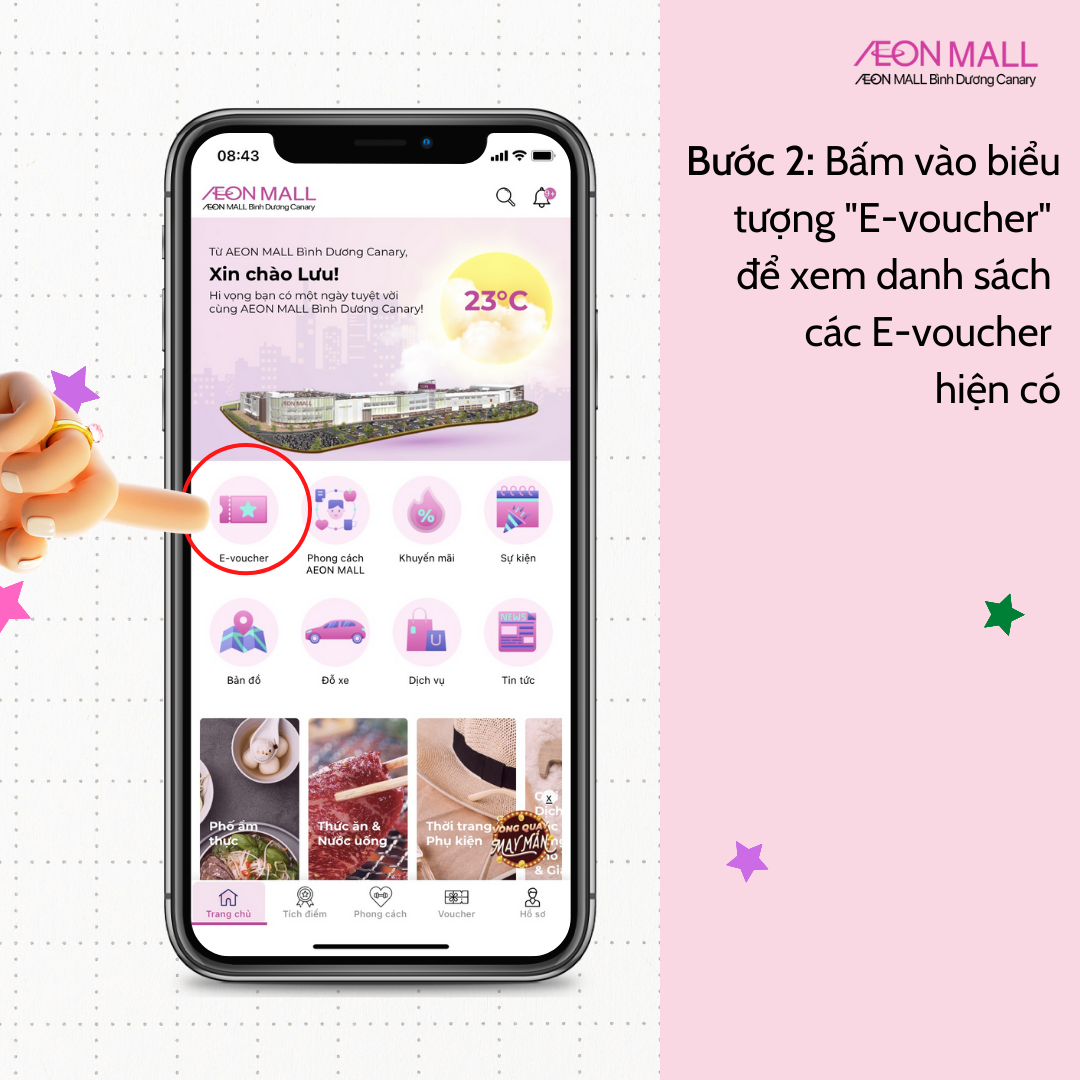
Step 3: Scroll up & down to see all the available e-voucher, choose “Save” to get one

Step 4: Move to “Mine” tab to pick the e-voucher you want to use by choosing “Detail”
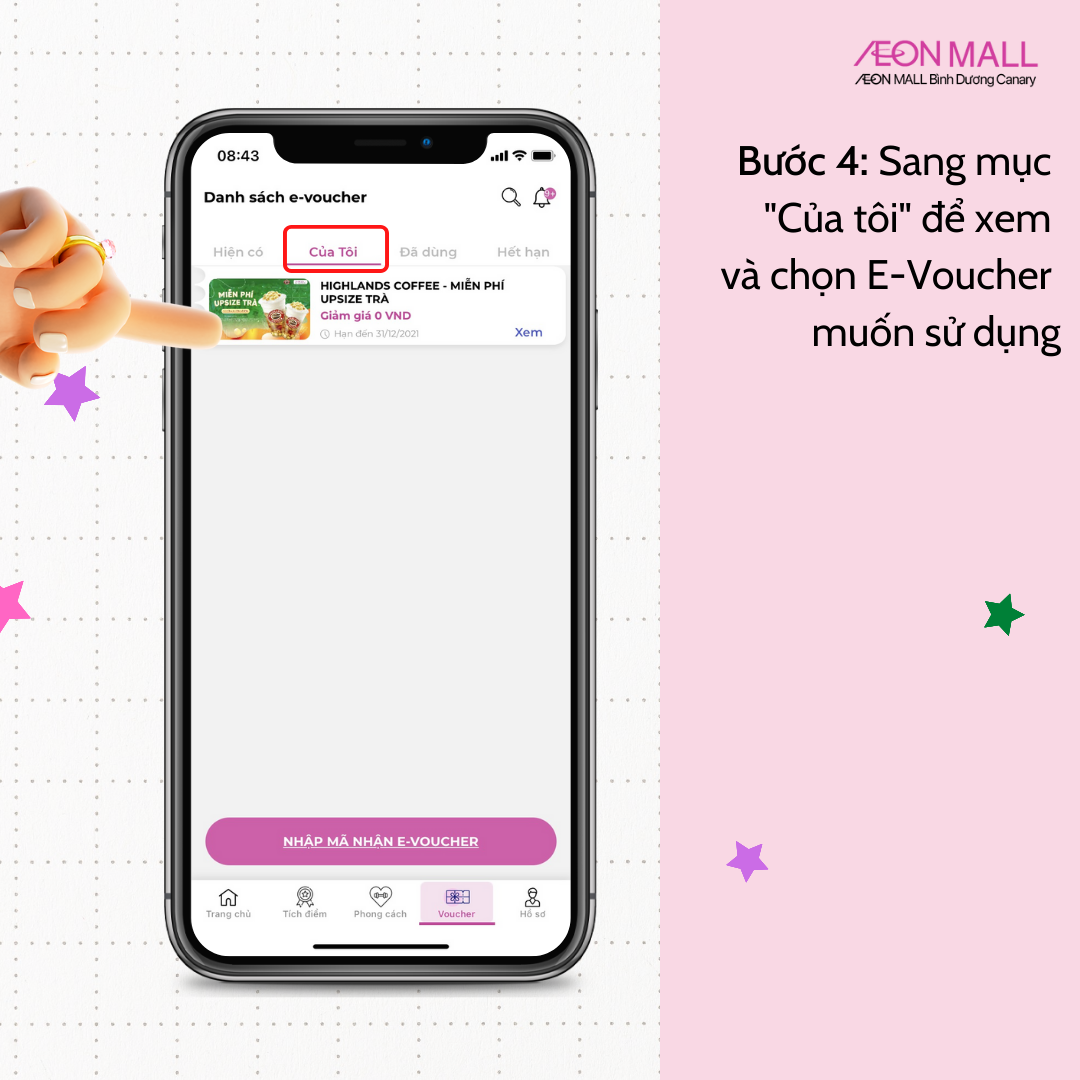
Step 5: Choose “Use”, then show the QR code to the tenant’s staff

Just by following these 5 simple steps, you can now get nonstop shopping without dropping. Quickly download and sign in to AEONMALL Vietnam app to check out our hot promotion !!
*** Notice: Please make sure you are choosing the right location “AEON MALL Binh Duong Canary”







